
This post and the photos within it may contain Amazon or other affiliate links. If you purchase something through the link, I may receive a small commission at no extra charge to you.
In this tutorial I am going to share how to make these adorable vinyl decals and wraps for Starbucks cold cups– check out the video below.
Check out the full how to video!
Looking for the SVG mentioned in the video?
If you are looking for the SVG used in the tutorial– here it is! Agree to the terms and download the zipped file. Before you can upload your file, unzip the file. To unzip the folder, double click the file and the SVG will appear. If you are getting a warning, double check to make sure you are uploading the SVG file and not the zip file.
NOTE: You may need to resize your image! Ensure the entire image dimensions match the image below! The dimensions should be 11.2306 inches x 10.9111 inches in Design Space before you cut it. I recommend test cutting the file using paper to ensure it fits your cup properly.
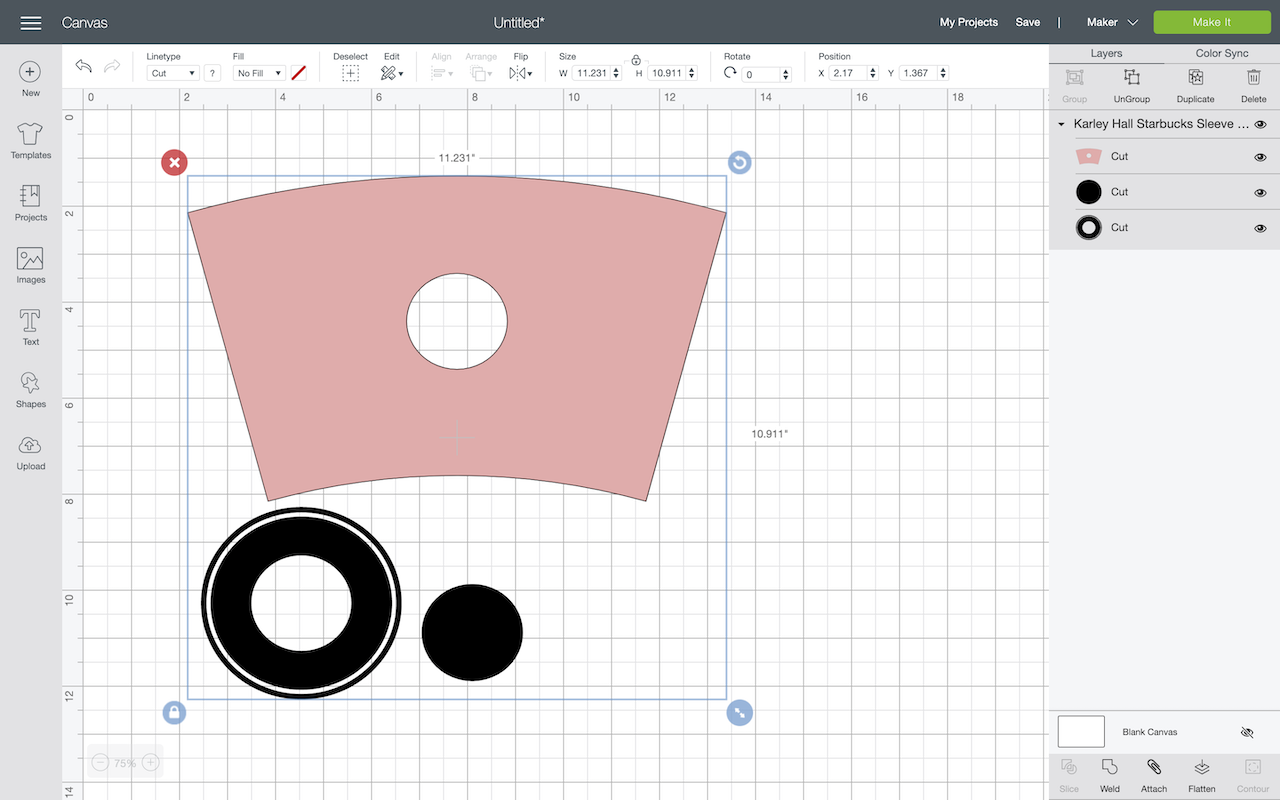

If you need help with downloading the SVG, I have a few YouTube videos to help you out. If you are using an iOS device like an iPad or and iPhone, check out this video. Or if you are using a laptop/ computer check out this video.
Want to learn how to make your own template?
You know that I do not like keeping secrets! If you want to make your own templates, I can show you how. Use this tutorial to learn how to make a wrap to fit the tumbler of your choice!
Have Questions or want to connect!?
Thanks so much for checking out this tutorial!
Happy crafting & stay safe!
Karley


Great video, very informative
Thanks Matt! If there are other tutorials you’d like to see, please let me know 🙂
Hi Karley,
Great video, Thank you.
Quick question.
I can’t find Edge to Edge on design Cricut leopard print??
Click on Images> image sets> and search “edge to edge” 🙂
Thank you! Great video!
Hello!
Thank you for the very helpful videos! Just a quick question though, after downloading iZip to unzip your template, it still said it’s unsupported? Did I do something wrong? I am doing this on an iPad Pro maybe I need to download it to another app?
It sounds like Cricut Design Space is having a lot of issues. Double-check to make sure you are uploading the .svg version. If you are still getting an error, please contact Cricut directly– 877-7CRICUT.
Hi, just wondering what the right dimensions are supposed to be as I have waisted a lot of material using the starbucks template and the circle doesn’t quite fit around the symbol?
It depends on the type of cup you are using! I always recommend cutting the template out of cardstock to ensure it fits before cutting any vinyl!
Which size cup does your tutorial fit?
The 24 oz Starbucks cold cups. But you can make a template to fit any cup using this tutorial 🙂 https://youtu.be/9hdxtI2qQ9o
AWESOME VIDEO! I’ve been putting off doing my cup out of fear of messing it up and BOOOOM I run into your video! Thanks so much for sharing your knowledge. 🙂
Thank you.
Karley, thanks for the video….great instructions. AND thanks for the free svg file as well.
I don’t see where to get the first Starbucks file-with the flower and dog mama.
Can you help a girl out? Next to the email box is the file from the YouTube that just went live today, July 2, 2020. (Which I was able to download and Insert into DS today.
Thanks so much for such great YT content by the way. You’re a great teacher.
The flower is an image in Design Space. In the video description, I show you the number. You can also rewatch and see how to search for the image. The Dog mama is made up of free images and fonts. I didn’t include the file since the video teaches you how to do it and I want to encourage you to remake it so you can customize your own!
What part is hanging you up?
It doesn’t let me download edge to edge
The “edge to edge” image set is on Cricut Design Space 🙂
Awesome video. The hinge method you mentioned…genius, this will definitely help me not have wrinkles!
Thanks for the information. Great video.
Is there an svg for the leopard print?
In the video, it shows where to find it in Design Space 🙂 The image set is called “Edge to Edge”
hi im lost iv typed in edge to edge on my DS and the prints you have dont come up any idea why or what i can do to get them please
http://shrsl.com/2etpq See if this link will take you there!
thank you
I can’t seem to download the svg file, it just stays loading.
What device are you using?
Super cool i want the download please
You can download it on this page 🙂
Can this file be used on a Silhouette Cameo?
If you have Designer or Business Edition, yes, you will be able to open the SVG file! https://shrsl.com/2ersr
I was not able to download the template I tried to extract the file and was successful but no image is available.
The preview won’t be available unless you have a program that can open SVGs. Instead of opening, save it, and then upload it directly to Cricut Design Space 🙂
Where did you get the container that holds your cup while putting the decal on?
Michaels! They are in the organizer department. They are meant to be used as drawer organizers. I can’t seem to find them online. But I will link them if I do!
Hello, I have tried downloading it twice and I get to where it is in my “downloads” in my files (extract), but it won’t come out on my Cricut design space. It says I have selected an “unsupported file type.” I am not sure where I am going wrong with this. Thank you for your time and tutorials!
It sounds like Cricut Design Space has some type of glitch happening where SVGs are not working. I have reported it to Cricut! Make sure to use the feedback tool to report it to them so they know it’s a big issue!
first time watching thank you for the great video and the download can’t wait to make a cup.
Download keeps getting blocked, Can you assist with this?
Could you give me more details? Blocked how so? Do you have an antivirus program? If so which one? I can contact my security company to get it whitelisted 🙂
Aloha! Great video and thanks for sharing the download. Is there a trick when using an Apple computer? It keeps giving me an error message that it can’t open the file. 🙁
You won’t be able to actually open an svg file unless you have an application that supports that file type. Instead save it on your desktop or in your download and then just bring it straight into design space. No need to open it! Let me know if that works for you!
why does mine keep saying I have selected an unsupported file type
If you’re uploading the svg, it should be supported. I’d try uploading a different svg. If the problem persists, check to make sure you are running the most up to date version. If it’s up to date, I’d recommend contacting cricut for support.
Hi Karley, thanks for the SVG. I’m hoping you know the answer to my question, I am doing a cow print and want cut around the name I am also putting on, how do I do this? I mean so that the name has almost like a border around it? Thanks!
You would want to create an offset! Then slice the offset from your pattern and place the name inside 🙂 https://youtu.be/CvIUMX7a2kc
Hi, How would I go about using solid and patterned vinyl for the flower petals…I don’t want it all one color. Curious if you have done a tutorial on this yet?
Would you like a mix of both? Select the shape and make a copy of the flower. Then select one of the flowers and use the contour tool to choose the petals you’d like. Repeat this for the other flower and choose the remaining petals. Cut them both out and assemble together 🙂 Or cut two full flowers and manually swap the petals!
Hi! Thank you so much for sharing this video!!! It’s so helpful!
Does this wrap fit the 24oz cups?
Yes! This fits the 24 ounce cold cups! 🙂
Hola! THANK YOU for this great video! Every time I watched your videos I learn something new. Thanks 🙂
So I have a question regarding the size. So I am trying to add a wrap to my Starbucks metal cup, the black one with a glitter fade to it. How do I figure out what size to make the wrap and is it possible to use this SVG file and change its dimensions?
The best way is to cut a template using scrap paper! See how it fits and adjust accordingly!
when i try to load it into cricut design it says image not supported. Any idea why it would be doing this and how to fix it? Thank you!
I’m so sorry to hear that! Since that is a technical difficulty, I would recommend contacting Cricut Member Care directly. The number is 877-7Cricut. Let them know you are trying to upload an SVG file and it is giving you an error!
i need help this is downloading wrong it only let me use it online i cannot add it to design space it says this file is not compatible only lets me open thru google or explorer
I’m so sorry to hear that! Since that is a technical difficulty, I would recommend contacting Cricut Member Care directly. The number is 877-7Cricut. Let them know you are trying to upload an SVG file and it is giving you an error!
Hi, is this templet still available for download? i am having issues with downloading
Yes! What issues are you having?
My downloaded file was corrupted. I’m using my laptop.
Does it say that when you try to upload it to Cricut?
Are these for commercial or personal use only?
You can use the file to make final projects to sell, but please do not sell or distribute my digital files 🙂
Hello!
Quick question, what are the dimensions that you used? I keep finding different answers online.
Thank you!
I use the size I created on this template! Download it and give it a shot. I recommend cutting it first out of cardstock or paper so you don’t waste vinyl 🙂
P.S. I had no problems downloading your Starbucks template & using it on Cricut Design. Your template’s a LIFE SAVIOR!!!
Hi! Is there a vinyl wrap for the reusable hot cup? Or is it best not to use it with hot because of the material?
Thanks!
You can put vinyl on hot cups! I haven’t made a template, but they are very similar to the cold cups. I would test out this template on paper and resize as needed!
Could you just email me the Cheetah print file directly?
That is a design space image 🙂 You can find it by searching for “edge to edge” in Cricut’s image sets.
its not allowing me to input into DS, I have a Windows 10 desktop.
Did you unzip the file?
it downloaded, but when i double click to open it just opens the ‘Open File’ app on my iMac
Instead of trying to open it, drag it on to your desktop. Open Design Space and upload the image from your desktop. If you don’t have a program that can open SVGs, you will not be able to open it on your computer.
Karley thank you so much for sharing! Your video makes it so easy for us to try new things. I just have one question. Is it the same dimensions for hot cups also?
Where do you find these cups?
I got mine directly from Starbucks at one of their coffee shops!
Hey! I love the stencil and it is so helpful. But I wanted to work on the larger reusable cup ( the large clear one), do you have a stencil or the dimensions to use the wrap on that size?
You can make your own template using this tutorial! https://youtu.be/9hdxtI2qQ9o But fair warning– it can be a little addicting haha!
Hi, I just wanted to clarify when downloading any files from you they are only for my personal use, not to use the design on things and then sell them? If so do you have ones that I would be able to download or purchase that I can use on things to sell? I am new to this and just want to make sure I do it right and respectively. Thank you for your time and teachings.
For the Starbucks files, you can absolutely download them and use them to create finished goods that you sell! I just ask that you don’t sell my files or altered versions of my files for digital download sales. Let me know if that clarifies things for you!! 🙂
Yes ma’am thank you! I love how easy you show how to do bows as well. I have two girls so i’m going to try and make some as well. One more question. How many blades do you have and which ones do you primarily use for permanent vinyl and for the bows?
I just have one blade! I haven’t replaced them in over a year! They last for a long time 🙂
what is the size of these cups for this template?
24 oz Starbucks Cold Cups
How can I get grid lines over the wrap template? I want to create a repeating design, but with the curvature I need a guide to follow. Any advice?
Do you have Silhouette Studio Business Edition? If you watch this tutorial, it shows you how I warp my image. You’d create your pattern in straight lines and then apply a warp filter to it! https://youtu.be/9hdxtI2qQ9o
Hi, I will start off with you have to be the most helpful woman out there that I feel in my case doesn’t mind sharing and letting other people know how to make cups and sharing the SVG files, I have come across so much non responsive people and I will keep it real WE all are doing cups and I’m all about empowering other woman sorry to vent a little but its like pulling teeth to get info as the cricut is a lot to learn . I am having the worst time trying to figure out how to do the Louie Vuton cup the rap , I love how you are so step by step. any videos you have or ideas 🙂
If you have a pattern already, you can use this template to add your design. If you just have the logo, I would recommend placing the LV’s following the same curve and fit it within the wrap template 🙂
I have a design i am trying to use, can I cut/slice out the starbucks template? Hopefully I make sense
Yes! You can 🙂
hi im having trouble with edge to edge, its saying that its no longer supported, is there any where else i can get edge to edge?
Head over to Design Space. Click on images and then choose image sets. Search “edge to edge”
Thank you so much for the tips and the file, it helped me so much! Do you have a file for the hot Starbucks cup? Thanks for the help!
Hi Karley,
I love you template and videos but do you have any tutorials on how to make a custom wrap using design space or a software other than silouette? I have your pink template but it just seems to be able to knock out or slice an image rather than having just the image. Please let me know if you can help!
The image is not mine. It is from Cricut 🙂 Head over to images> image sets> and search “edge to edge” and then you can find the pattern I used!
Hello Karley
You have mentioned in pattern tutorial you where using edge to edge but I don’t have that on my Cricut design space. Would I have that or where can i find it.
Make sure to go to images and then image sets to search “edge to edge” 🙂
Thank you so much for these videos & the free zip! you can tell you’ve been doing this for a while because you make the cups with ease! I just got my cricut last night and trying one of these cups for my mom was my first project and it came out PERFECT! I wish we could cut multiple “dog mom” logos at a time to utilize the entire vinyl at once 🙁 … I look forward to watching your videos!!
You can cut multiple dog mom logos at once :)! You have two options– duplicate the image on your canvas or on the mat preview screen, increase the project copies! 🙂
How do I get my circle logo to completely match up? Its just a tad too big and the SB lady doesn’t quite fit in
Make sure to do a test cut first, not all Starbucks cups are exactly the same. I like to test cut a piece of cardstock to ensure the logo will fit properly.
Thank you so much!!! Love this. Excited to get started.
how do I download flower file
That is a Design Space image! You can find it by searching for it in Design Space. #MB534769 <-- use that to search
Ok, so a little late to the party here but hoping you still check this feed. I just got a cricut for Christmas and have NO CLUE what I am doing, but your videos are great! My only hang up is the sizing for around the Starbucks logo. When I put in your sizes, I get end up getting a MUCH larger image and using a whole 12″ sheet (I am practicing on cardstock first). There’s NO WAY this is fitting on a 24oz cup. lol *HELP*
I’m not sure if you commented on my YouTube channel too, but I think we chatted about this! If not, I wanted to make sure the answer was here too! But the image does take up most of a 12″ sheet! It’s surprisingly pretty big when it’s laid flat!
For future projects – is there a shortcut or way to design the cone wrap shape using Adobe Illustrator instead of Silhouette Design Studio?
Unfortunately, Adobe Illustrator doesn’t have any tools (that I know about) that achieve the conical warp as easily as Silhouette Studio! I have explored, but haven’t found anything yet!
Hey Karley, I’m new to cricut and I was wondering how to “unzip” the file?
When the download finishes, a zip file will be added to your computer. Double click on the file to unzip it. That will “extract” the file so you can see what’s inside 🙂
Hi Karley,
On this page you mention that the SVG File template that has the wrap and the circle decals should be at a dimension of 11.231 x 10.911 before you cut it but in your YouTube video, “how to make DIY Starbucks cup vinyl wrap, you state that the SVG file template should be at 11.431 x 10.974 at time 1:24 of the video. Can you please clarify the dimension sizes? There are so many different sizes out there that its throwing me into a dimension rabbit hole.
The most up-to-date dimensions will always be on the actual blog post or video description. I often adjust my files and can’t update my videos– so I just update the copy on my website. The current dimensions as of 4.26.21 are 11.2306” x 10.9112” or if you just are looking at the wrap– those dimensions are 11.2306” x 6.7862″ 🙂
I really enjoyed your video, and I feel like it will be super easy to follow your steps! I am having a hard time downloading the SVG file- it keeps using internet explorer to open the file, what am I doing wrong?
That’s exactly what you want! The svg will open up as an internet file, you just need to save it to your computer and upload it to your Cricut Design Space.
I love this, but it won’t let me download on my laptop. It just spins and never stops after i submit my name and email.
Oh my goodness thank you for making this.
Thanks for sharing!