This post and the photos within it may contain Amazon or other affiliate links. If you purchase something through the link, I may receive a small commission at no extra charge to you.
I have always wanted to be someone who is uses a planner. Layouts filled with color coordinated schedules and stickers make my OCD heart so happy… but for some reason I get overwhelmed with the thought of making a layout and not loving it. So I decided to spend an afternoon designing planner stickers. I am so excited with how they turned out and can’t wait to make more. And since I love you and am so happy you are here, I want to give them to you for free! Here is the free download so you can grab these planner stickers and use them with your cutting machine!
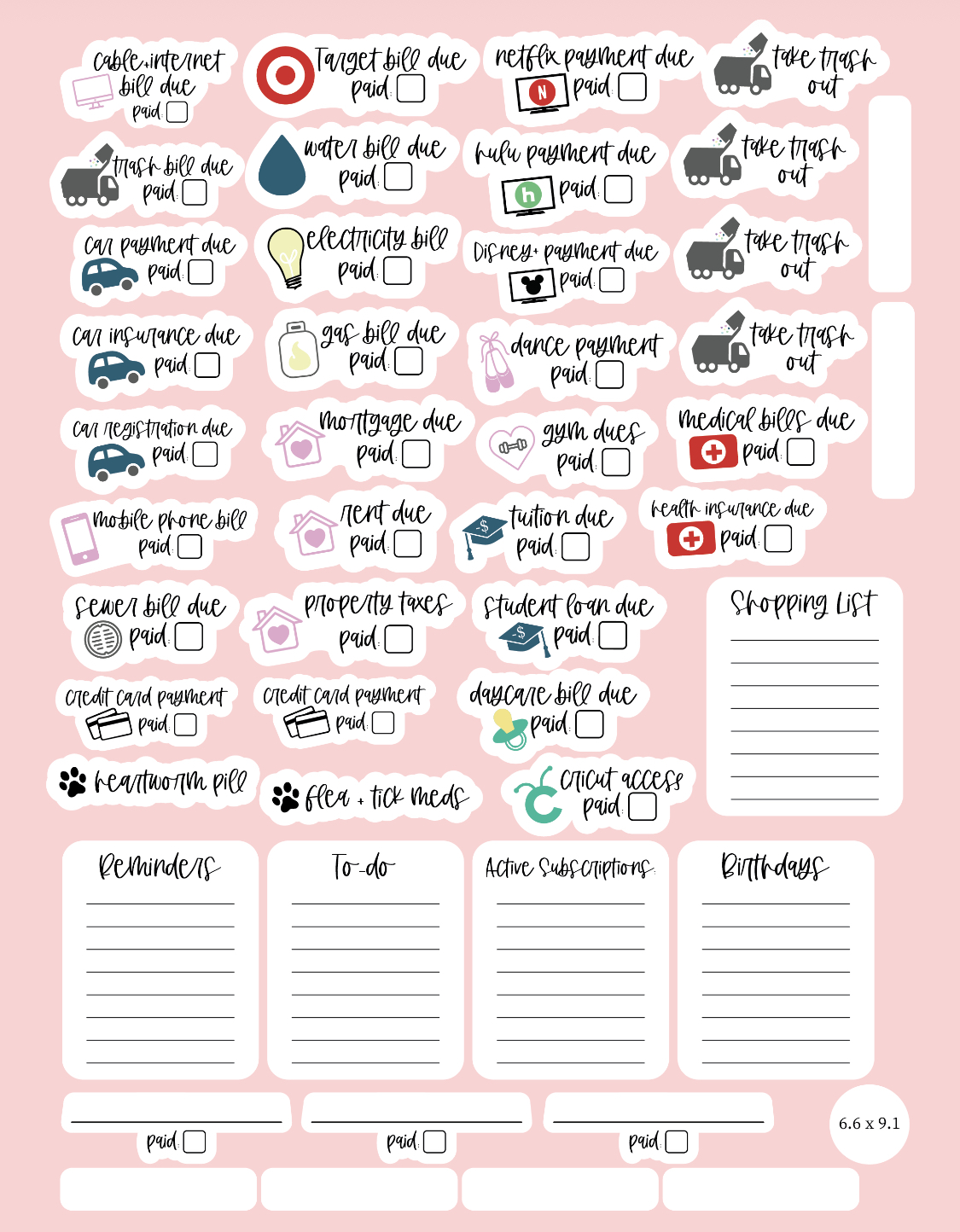
To download the high-resolution file with a transparent background to upload to design space, agree to the terms and conditions below.
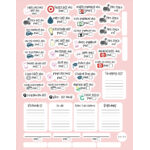
If you want to make your own planner stickers, I have a full video tutorial on how to design print then cut stickers using images on Cricut Design Space!
Here’s what you will need!
- Cricut Maker (or Explore Machine)
- LightGrip Mat
- Starcraft Printable Vinyl
- Starcraft UV Laminate
- Printer
- Cricut Access (optional)
A full written tutorial is in the works, but in the meantime check out the full video tutorial below!
I know Print then Cut can be a little overwhelming, so if I didn’t cover something in this tutorial or if you have a suggestion for something else, please let me know!
If you have any questions or want to connect, check out the social media links below!
Karley


